Key Highlights of IBM OpenPages with Watson v9.0.0 Release

IBM’s OpenPages with Watson stands out as a highly integrated governance, risk, and compliance platform, empowering businesses to address their risk and compliance challenges effectively. IBM OpenPages with Watson v9.0.0 comes with exciting new capabilities and enhancements. Such as the integration of custom machine learning models and notable updates in workflows and dashboards of individual product modules.
With its wide-ranging capabilities, OpenPages with Watson provides organizations with a robust framework to manage diverse risk and compliance aspects efficiently. This comprehensive platform comprises core modules that specifically cater to various risk and compliance domains, including operational risk, financial controls management, internal audit, policy management, IT governance, model risk governance, third-party risk management, regulatory compliance management, business continuity management, and data privacy management. This blog gives a sneak peek into these updates, so a business can decide to upgrade to v9.0 immediately or later.
The top enhancements at a glance
- Custom error messages
- Tagging enhancements
- Questionnaire enhancements
- Filtering enhancements
- Administration and serviceability enhancements
- API enhancements
- Individual solutions module enhancements
Custom error messages
Administrators now possess the capability to generate custom messages for users when validation is initiated within a workflow. Instead of depending on automatically generated messages, administrators can now offer specific instructions (limited to 196 characters) to guide users on necessary actions to progress the workflow and prevent triggering the validation. This feature is optional, and in cases where a custom message is not defined within the Workflow Designer, the default auto-generated validation message will be displayed.
Tagging enhancements
In IBM OpenPages® with Watson™ 9.0.0, tagging has received the following enhancements:
- The ability to create and assign tags by utilizing a custom machine-learning model is now available.
- Administrators now have the option to specify the object types that can be tagged. As an administrator, you can limit the application of tags to specific object types based on your requirements. Consider the following scenarios:
- You may want to disallow tags for Eval or Value types, as they do not require tagging when their parent objects are tagged.
- You may wish to restrict the use of tags to Controls only.
Questionnaire enhancements
In IBM OpenPages® with Watson™ 9.0.0, significant improvements have been made to the questionnaire functionality, allowing for a better user experience and enhanced customization options:
Stand-alone questionnaire mode: Users can answer a questionnaire in stand-alone mode. Click on the icon located on the Questionnaire tab to initiate the stand-alone mode. Additionally, single and multiple-choice questions have been formatted in a more user-friendly manner. The choices are displayed in a dropdown or multi-select field for questions with nine or more options.
Question dependencies: Questionnaire templates now support the specification of complex logic for question dependencies, providing greater flexibility and control. The following types of dependencies are now possible:
- Questions with up to three levels of dependency, where the visibility of a question depends on the answers given to other questions.
- Questions that depend on other questions in different sections or subsections.
- Questions that rely on the values of specific object fields.
- Questions that depend on multiple conditions and utilize advanced logic to combine these conditions. The advanced logic employs an expression that comprises condition numbers combined with operators such as AND, OR, NOT, and parentheses.
These enhancements empower users to answer questionnaires more effectively and allow for the creation of intricate and adaptable question templates.
Custom machine learning model integration
The integration of custom machine learning models has been expanded to support connectivity with the following:
- IBM® Natural Language Understanding on Cloud, which offers features like classification, entity extraction, and text summarization
- IBM Watson Machine Learning on Cloud Pak for Data and IBM Cloud
The enhanced integration brings support for the following use cases:
- Insight: Users can access information displayed by models, such as cognitive controls and personally identifiable information (PII).
- Set Fields: Classification models can be utilized to set fields automatically.
- Set Tags: Models can suggest tags to be assigned to objects.
The custom machine learning model integration introduces the following new features:
- Users can manually or automatically run models, set tags, or set fields.
- Administrators can establish model confidence thresholds for display and customize the appearance of model notifications and user interface style.
- The new interface provides improved user interactions and visualizations.
With these enhancements, users can leverage the capabilities of custom machine learning models more effectively, benefiting from enhanced control, flexibility, and visual representation within IIBM OpenPages with Watson v9.0.0.
Filtering enhancements
Filtering functionality has received several enhancements as follows:
- New filter operations: Additional filter operations have been introduced for ad hoc and public filters. These operations allow filtering for any value or null values based on the field’s data type. This enables more precise filtering based on specific criteria.
- Filtering on the related ancestor or descendant objects: Users can now create filters on grid views using fields from any ancestor or descendant object or as a public filter. Previously, filters were restricted to parent objects only. For example, users can now filter for Risks with ineffective child Controls and view the results in a grid view or as a graphical representation on the dashboard.
- Shared relationship path filtering: The shared relationship path filtering feature allows administrators to limit the records available for association or copy recursive action within the association/copy picker. This restriction is based on a shared ancestor or descendant between objects. Administrators can select a shared object, apply a filter, and apply the same filter to the target object for association or copy actions within the View Designer.
- Association and Copy Picker Restriction: Administrators can now prohibit end users from removing filters on objects available for association or copy actions in the picker screen. By setting the “Allow end user to modify filters” option to False on an “Add or Copy Recursive action” within the Task View Designer, end users cannot remove any filters applied by the screen for selecting objects for association or copy actions.
These enhancements empower users to perform more advanced and targeted filtering, enabling efficient data analysis and improved customization within IBM OpenPages®.
Administration and serviceability enhancements
IBM OpenPages® with Watson™ has undergone several enhancements to facilitate administration, maintenance, and support. Here are the key improvements:
- New System Title Field: The introduction of the System Title Field feature offers administrators additional options for referencing records within OpenPages. Previously, only the Name field (System Fields: Name) was available for referencing records. However, the Name field’s uniqueness requirement often led to it being used more like an ID field rather than a standard record reference. To address this, the new feature allows administrators to configure the Enable Title Component option for each object type.
By enabling this option, administrators can choose how the Name field is displayed, with options such as Title only, Title (ID), or ID (Title). This provides a more standardized and flexible approach to record referencing. The Title component, up to 4,000 characters in length, can also be made a required field to ensure completeness.
- Migrating Users, Groups, and Roles: The Export Configuration functionality now supports the exporting of various items, including groups and users, role templates, and role assignments.
These enhancements contribute to a smoother administrative experience, improved data management, and more efficient support for IBM OpenPages® with Watson™.
API enhancements
- Alignment with IBM Cloud API guidelines: The API now adheres to the IBM Cloud API guidelines, ensuring consistency with other IBM Cloud products. This conformity promotes a standardized approach to API usage across the IBM Cloud ecosystem.
- Compatibility with SCIM: The new GRC REST API V2 is designed to be compatible with SCIM (System for Cross-domain Identity Management). This compatibility enables seamless integration and synchronization of user identity and access management with other SCIM-enabled systems.
- Improved ease of use
By introducing the IBM OpenPages GRC REST API V2, IBM OpenPages® with Watson™ 9.0.0 delivers these benefits, ensuring consistency, compatibility, and improved usability within the platform.
Supported software
Here are the details:
Prerequisite Software:
- Red Hat Enterprise Linux® (RHEL) Server – 7.x is no longer supported. This means that IBM OpenPages with Watson v9.0.0 is not compatible with RHEL Server 7.x. You will need to use a different version of Linux or another supported operating system.
- Microsoft Windows Server – 2022 Standard Edition is now supported. IBM OpenPages with Watson v9.0.0 is compatible with this version of Windows Server, and you can install and run the software on it.
FastMap File Format Requirements:
- In IBM OpenPages with Watson v9.0.0, FastMap only supports .xlsx files. The .xls file format is no longer supported.
- .xlsx format is now the default export template. The previous .xls file is not used anymore but is not removed from the system.
- If an object-specific template is still in .xls format, DefaultTemplate.xlsx will be used as a fallback.
- .xlsx format is also the format for FastMap import files now. If you have files from an older environment that need to be imported, save them as .xlsx files before importing them.
- The .xlsx format supports a more significant number of columns and rows compared to .xls
These changes leverage the improved capabilities of the .xlsx file format.
Individual solutions module enhancements
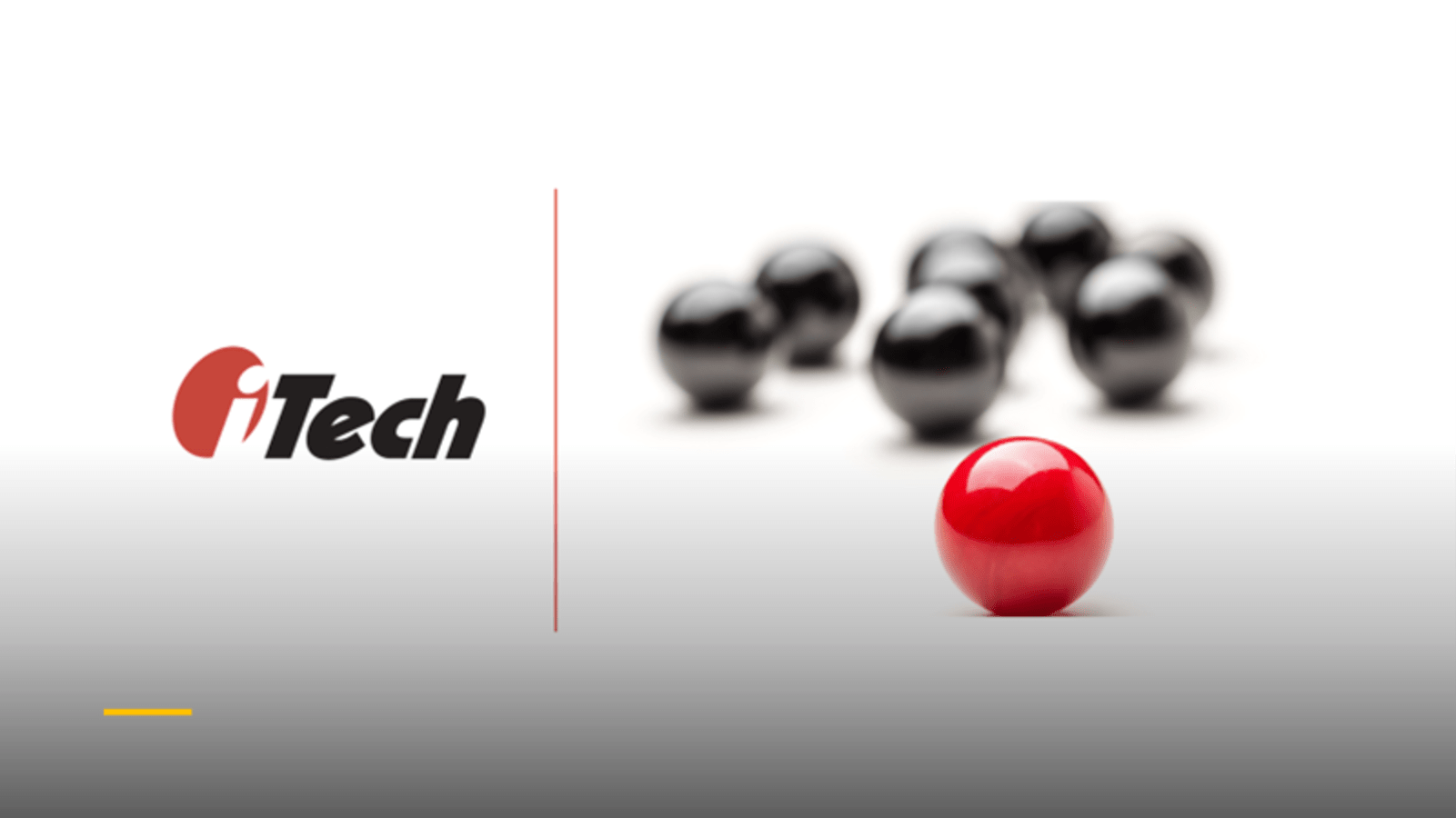
IBM OpenPages® solutions have undergone enhancements to improve their comprehensiveness and user-friendliness.
IBM OpenPages with Watson v9.0.0 Financial Controls Management
IBM OpenPages Financial Controls Management now includes a baseline scoping methodology that assists users in estimating the materiality of Accounts. This methodology employs a calculation threshold of 5% for the Account Classification value(s), which can be adjusted according to your organization’s internal processes.
When an amount is entered in the Annualized Value field, the calculation determines the Annualized Value Percentage of the record by summing all Account objects with the same Classification and parent Business Entity. If the Annualized Value Percentage is 5% or higher, the Account in Scope field is set to Yes. Conversely, if the Annualized Value Percentage is below 5%, the Account in Scope field is set to No.
To support this process, several additions have been made, including new calculations, reports, fields, and updated views for Accounts and Business Entities.
New Calculations:
- Account Scoping – Assets/ Equity/ Expenses/ Liabilities/ Revenue/Unknown: For Account Scoping related to Assets, these calculations determine and assign the Annualized Value Percentage field of the Account record. They calculate the sum of all Account object records with the same classification value and parent Business Entity. Additionally, the Account In Scope field is set based on a specified threshold percentage.
- BE – Account Classification Totals: It calculates and establishes the totals of the Account object Classification field values associated with Asset, Liability, Equity, Revenue, Expenses, and Unknown categories. Additionally, it computes a combined total of all Account object Classification field values.
New Reports:
Newly introduced reports in the system include:
Account Scoping by Entity and Classification: This report presents Account objects categorized by Business Entity and Classification. It provides details such as Account Type, Balance, Annual Percentage, and In Scope field values.
FCM Process and Account Mapping: Users have the flexibility to choose either Process or Account relationship mapping to be displayed in the report. For instance, users can view Accounts that are in scope but not associated with Processes, as well as Processes that are in scope but not associated with Accounts.
In addition to the new reports, the system’s dashboard has been updated and now includes:
Updated Dashboard:
The updated dashboard encompasses the new FCM Scoping reports, accessible through the Reports tile. It also incorporates a Classification data tile, providing relevant information related to classifications.
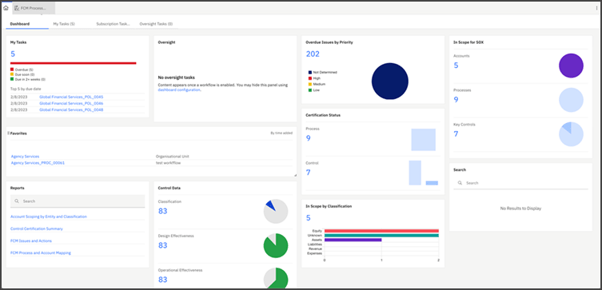
Figure 1. FCM dashboard
IBM OpenPages with Watson v9.0.0 Data Privacy Management
The improvements made to DPM (Data Privacy Management) consist of the following:
New Asset Fields: Additional fields have been introduced to the Asset (Resource) object type. These new fields allow capturing processing activities and re-identification of risk.
Updated Master Dashboard: The default DPM dashboard has undergone enhancements.
It now offers more comprehensive information concerning data assets, processing activities, privacy assessments, and risk.
These enhancements in DPM aim to provide users with enhanced capabilities to track and manage data privacy-related aspects effectively.
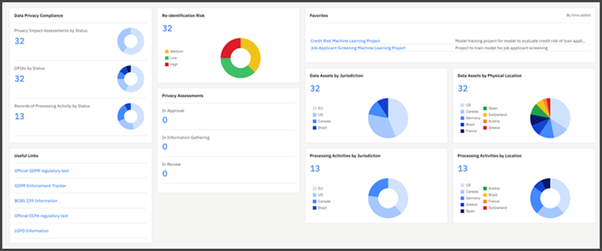
Figure 2. DPM master dashboard
New profiles and dashboards
DPM Privacy Officer:
This profile is designed for individuals involved in privacy compliance and risk roles. The DPM Privacy Officer dashboard focuses on presenting information particularly beneficial to users in this capacity.
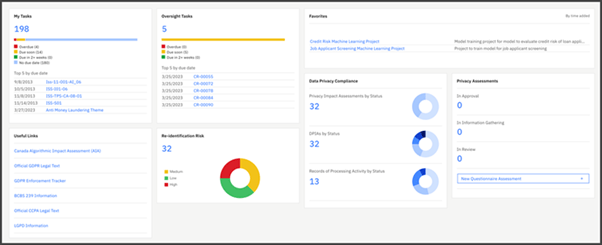
Figure 3. DPM Privacy Officer dashboard
DPM Data Steward:
This profile is tailored for technical positions that revolve around data privacy, such as data stewards and data engineers. The Data Steward dashboard emphasizes information relevant to users in these roles.
DPM Data Steward:
This profile is tailored for technical positions that revolve around data privacy, such as data stewards and data engineers. The Data Steward dashboard emphasizes information relevant to users in these roles.
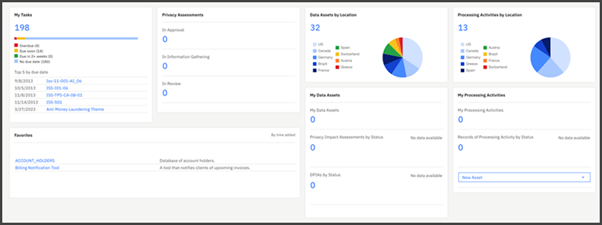
Figure 4. DPM Data Steward dashboard
IBM OpenPages with Watson v9.0.0 Internal Audit Management
New Object Type: Summary Audit Plan:
- The introduction of the Summary Audit Plan object type enables a program office to plan audits of Auditable Entities over a predetermined period (annual, half-year, or quarter).
- This object type allows for planning audits based on scope, risk profile, forecasted hours, and other relevant factors.
- The Summary Audit Plan object is categorized as a child of the Business Entity, and it, in turn, serves as a parent object for the Audit and Auditable Entity.
New Views for Summary Audit Plan Object:
- Additional views have been incorporated to support the Summary Audit Plan object.
- These new views enhance the visualization and management of Summary Audit Plans.
Revised calculations for Summary Audit Plan Budget
- This determines various fields within the Summary Audit Plan object view, including Under Over Hours, Assigned Audit Hours, Completed Hours, and Remaining Hours.
- The values of these fields are derived from related Auditable Entity and Audit objects and are totaled accordingly.
An updated dashboard:
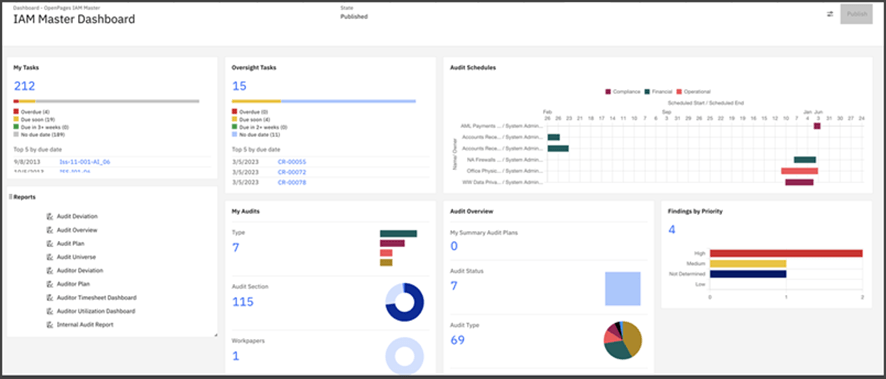
Figure 5. IAM dashboard
IBM OpenPages with Watson v9.0.0 IT Governance
New Object Type: Threat
- A Threat represents any circumstance or event that can potentially have a negative impact on organizational operations and assets.
- Threats can also be linked to Vulnerabilities to evaluate the likelihood and impact of a Threat exploiting a Vulnerability, which in turn poses risks to Assets, Systems, or Processes.
Updated Dashboard:
- The dashboard for ITG has been refreshed and improved.
- It provides users with a more comprehensive and informative view of relevant information and data related to IT governance.
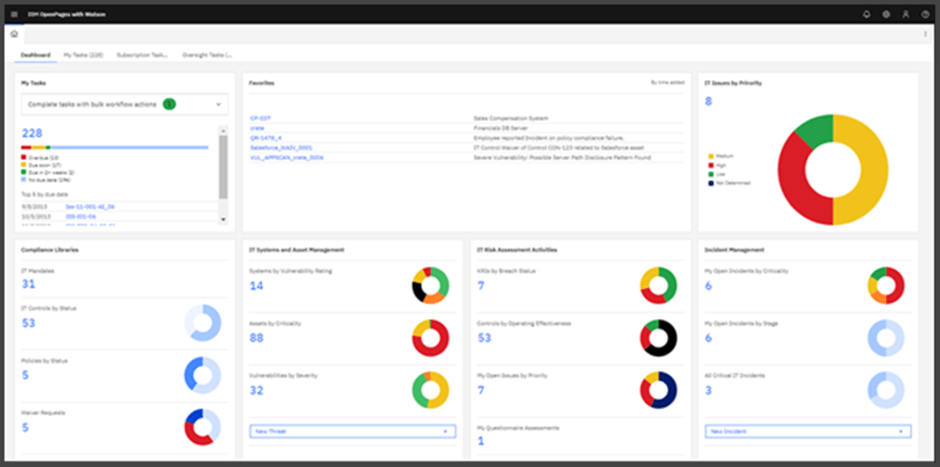
Figure 6. ITG Master Dashboard
IBM OpenPages with Watson v9.0.0 Model Risk Governance
The enhancements made to MRG (Model Risk Governance) encompass the following improvements:
New Fields and Field Groups:
- Numerous fields have been introduced to the Model Use Case (Register), Model, and Model Deployment (Usage) objects.
- These additions support the integration with AI Factsheets and incorporate enhancements derived from collaboration with IBM Expert Labs to productize AI Governance best practices.
- The prominence of the Model Use Case (Register) object has increased within the solution, facilitating the tracking of use cases for which models are being developed.
Updated Views:
- Includes Model Use Case (Register), Model, Model Deployment (Usage), Metric, Metric Value, Review, Challenge, Model Risk Scorecard, Model Attestation, and Change Request, have undergone refreshing and updating.
- Multiple views for the Model and Review objects have been consolidated into single views for each object.
- Workflows that referenced the previous views have been updated to align with the new consolidated views.
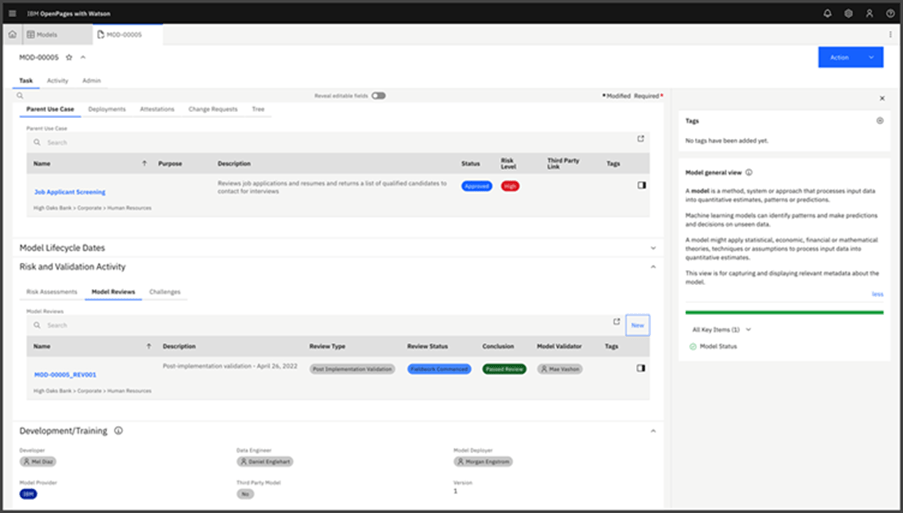
Figure 7. Updated Model task view
Updated Dashboards:
The default out-of-the-box MRG dashboards have undergone enhancements to provide users with more comprehensive and informative data related to models, risk, performance, and relevant information specific to their user profiles.
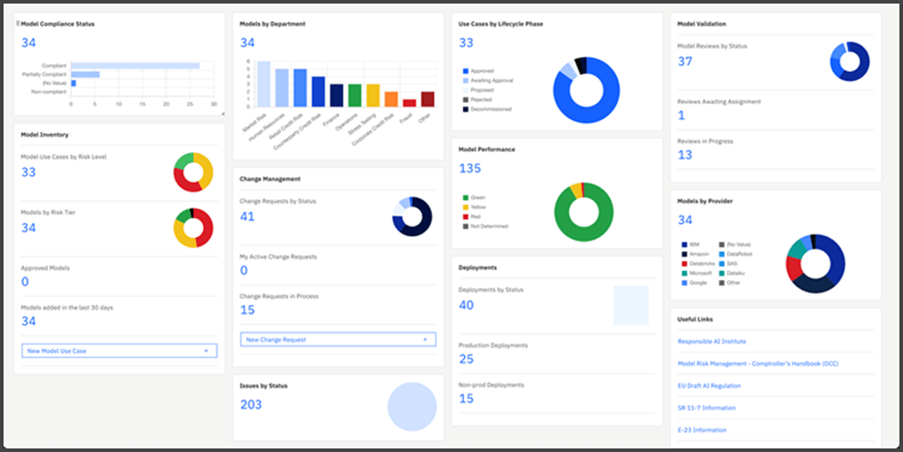
Figure 8. MRG Master Dashboard
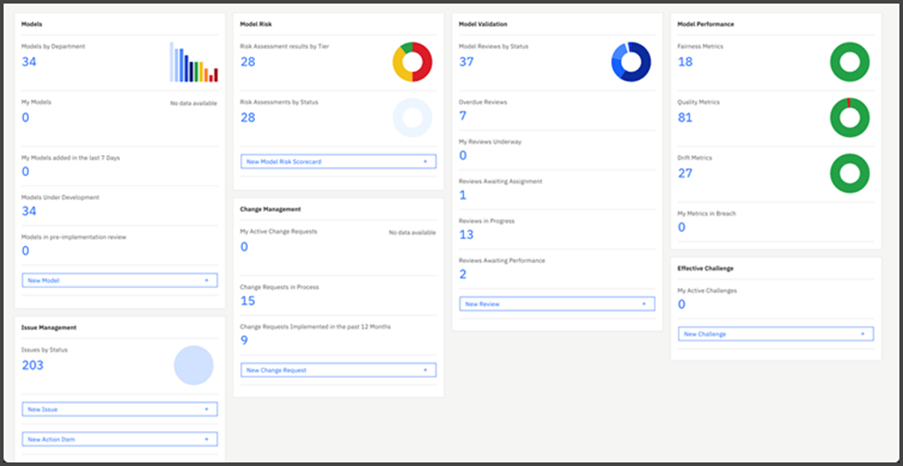
Figure 9. MRG Model Validation profile
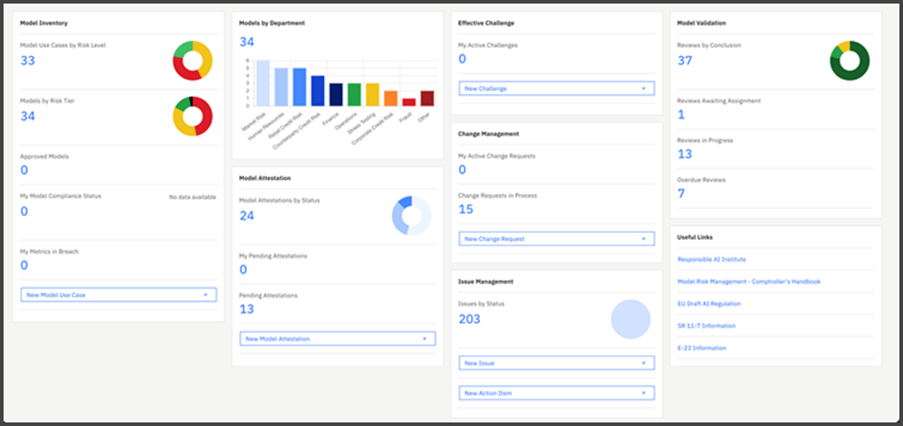
Figure 10. Owner profile – MRG Model Dashboard
New workflow: Model Lifecycle
The Model Lifecycle workflow has been introduced as a replacement for the Model Development workflow (which is now disabled by default) in the context of AI models. This new workflow incorporates additional stages designed explicitly for data sourcing and verification and the verification process for developed models.
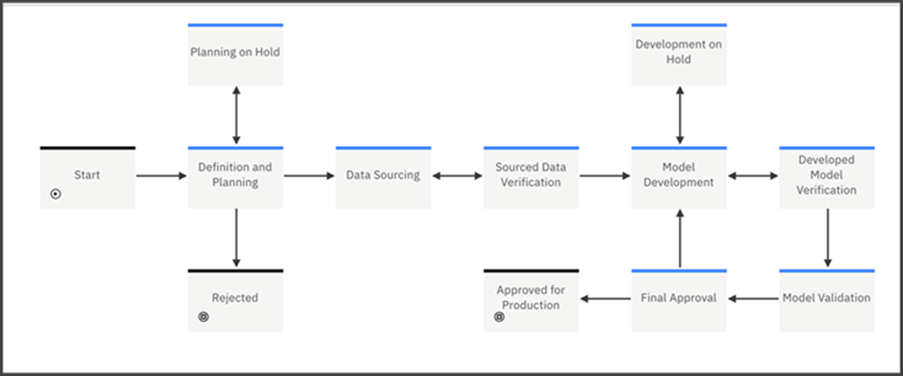
Figure 11. Model Lifecycle workflow
New workflow: Model Use Case Request
The Model Use Case Request workflow serves the purpose of evaluating risk and acquiring business approval for a model use case. Once a model use case receives approval, the development of the Model can commence.
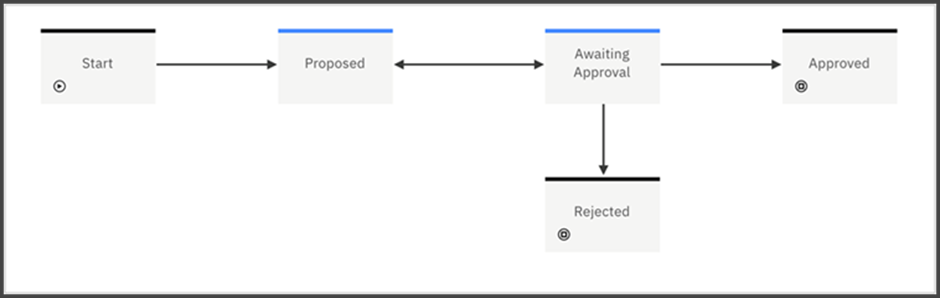
Figure 12. Model Use Case Request workflow
New workflow: Model Deployment
The Model Deployment workflow governs deploying a model once its development is finalized. If the Model is intended for production deployment, an additional step is included to productionize the Model before deployment is complete.
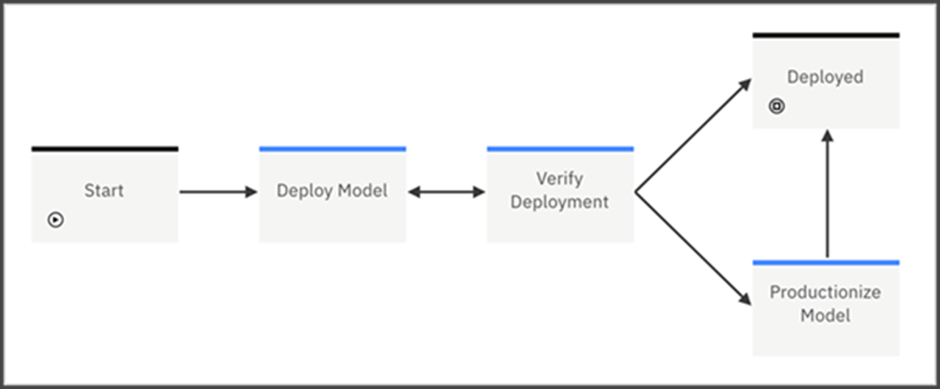
Figure 13. Model Use Case Request workflow
IBM OpenPages with Watson v9.0.0 Policy Management
IBM OpenPages Policy Management (PCM) has undergone enhancements that include the following:
New Workflow: Retire Policy Workflow
- This workflow is initiated when the Publishing Status of a policy is set to “Ready to Retire.”
- The workflow guides the user through a review and approval process for retiring the policy.
- At each stage of the process, a Policy Review Comment (PRC) object is generated to document the SME Approval stage and the Executive Approval stage.
- Upon completion of the workflow, the Publishing Helper should be triggered to finalize the retirement process.
- The Publishing Helper is responsible for deleting the draft policy and moving the published version of the policy to the expired policy library folder.
IBM OpenPages with Watson v9.0.0 Regulatory Compliance Management
Enhancements include the following:
New Object Type: Regulatory Event:
- The Regulatory Event object is designed for use with IBM OpenPages Regulatory Compliance Management (RCM).
- It allows for the direct ingestion of regulatory event feeds into RCM through the REST API or IBM AppConnect.
- The Regulatory Event object, in conjunction with the Rules Engine, facilitates the automated generation of workflows that assign incoming regulatory events to users based on supplied data points.
- These workflows enable efficient task assignment to users for responding to and preparing for regulatory changes.
- Regulatory Events can be associated with various parent objects such as a Business Entity, Control, Mandate, Sub-mandate, Requirement, Policy, or Procedure.
- Users also have the ability to create Regulatory Change objects as children of Regulatory Events, further supporting the management of regulatory changes.
New Workflow: Trigger Change – Regulatory:
- This workflow initiates the creation of a Regulatory Change record and establishes a connection to a Regulatory Event when predefined rule conditions are met through the Rules Engine. These conditions indicate that the Regulatory Event signifies a regulatory change.
- Examples of regulatory changes could include proposed or final rules published in the Federal Register.
- The workflow automatically populates certain fields on the created Regulatory Change record, including classifying the Regulatory Change record as Regulatory Change.
IBM OpenPages with Watson v9.0.0 Third-Party Risk Management
The enhancements made to TPRM (Third-Party Risk Management) include the introduction of new object types:
Sub-Contractor:
- Sub-contractor objects serve as child objects of Vendor objects.
- A Subcontractor represents a specific portion of services provided by a Vendor.
- This object type is optional and allows for questionnaire assessments, risk assessments, or tiering.
- Risks associated with different Sub-Contractors can be summarized and analyzed.
- Additionally, a parent association to the process or sub-process can be added that a Vendor Subsidiary supports.
Conclusion: IBM OpenPages with Watson v9.0.0 has many workflow and dashboard enhancements
IBM OpenPages with Watson v9.0.0 is a major release and offers several new enhancements in the workflow and dashboards of the individual modules. Several new objects have been introduced to improve the user experience and utility of the platform. Considering the latest enhancements introduced, upgrading to IBM OpenPages with Watson v9.0.0 is only logical.
Need an expert IBM OpenPages with Watson v9.0.0 implementation partner to help you develop a comprehensive GRC solution?
Our certified consultants can assist you in making the most out of IBM OpenPages with Watson v9.0.0 to achieve your GRC goals now and in the future.
